how to create a django project?
To create a Django project, you will need to have Python and Django installed on your computer. Once you have those set up, you can follow these steps:
Open a command prompt or terminal window and navigate to the directory where you want to create your project.
Run the command django-admin startproject projectname, where "projectname" is the name of your project. This will create a new directory with the same name as your project and several files inside it.
Navigate into the project directory by running the command cd projectname.
Run the command python manage.py runserver to start the development server. This will start the server and display the URL where you can access your project in a browser.
Open your web browser and navigate to the URL displayed in the terminal (http://127.0.0.1:8000/) to see the default Django homepage.
To create a new app within your project, run the command python manage.py startapp appname, where "appname" is the name of your app. This will create a new directory with the same name as your app and several files inside it.
Open the file settings.py in your project directory and add the name of your app to the INSTALLED_APPS list. This will make sure that Django knows about your app and can use it.
Create a new file called urls.py in your app directory. This file will contain the URL patterns for your app.
In the urls.py file of your project, import the urlpatterns from your app's urls.py file and include them in the urlpatterns list. This will make sure that the URLs for your app are accessible to the users.
Create new views in the views.py file of your app directory. These views will handle the logic and data for different pages of your app.
Create new models in the models.py file of your app directory. These models will define the data structure for your app.
Create new templates in the templates directory of your app. These templates will define the HTML layout for your app's pages.
Run the command python manage.py makemigrations to create the migration files for your models.
Run the command python manage.py migrate to create the database tables for your models.
Test your app by navigating to the different URLs and checking that the views and templates are working correctly.
Django doc: https://docs.djangoproject.com/en/4.1/
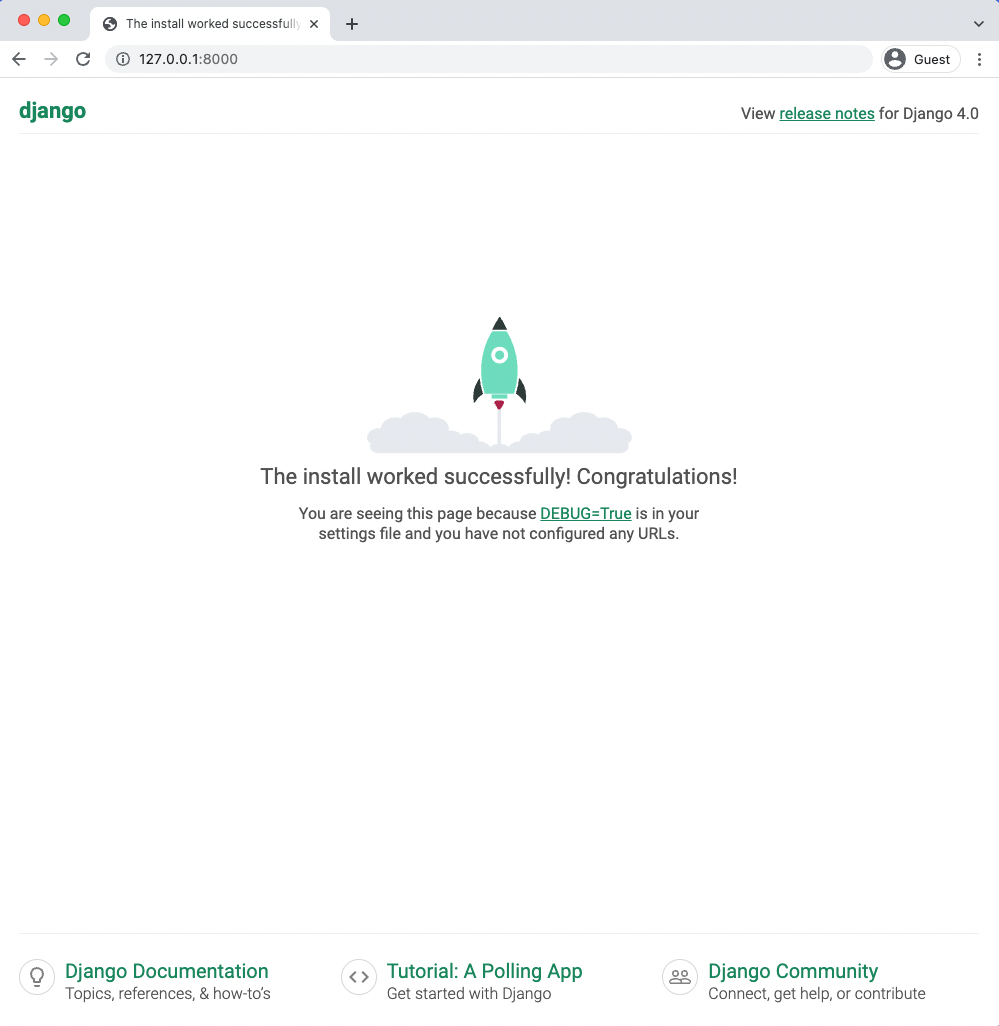


 Twitter
Twitter